Logicweaver: Visual Research Planning Studio
Design, stress-test, and refine your research logic on an interactive canvas—before you ever open a word processor.
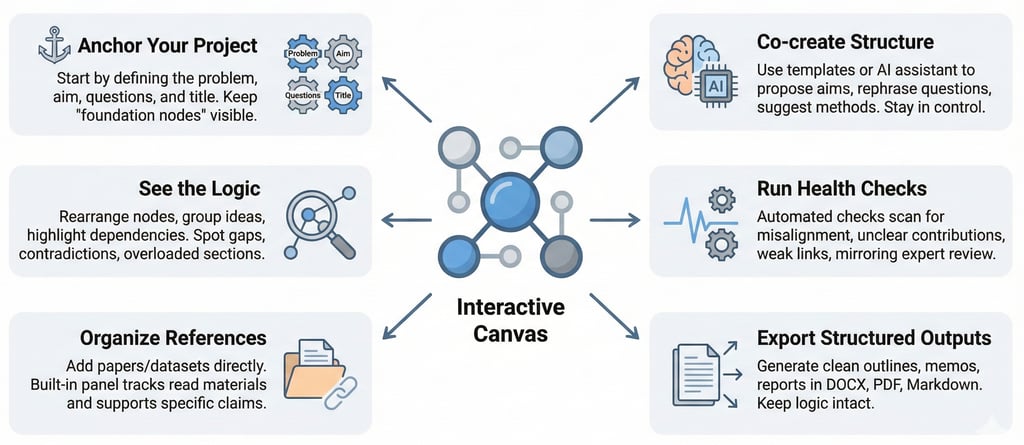
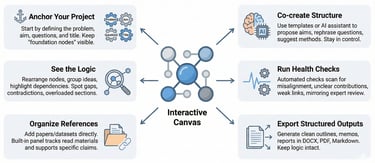
LogicWeaver is your digital design studio for academic projects. Instead of wrestling with long, linear documents, you build your research plan as a network of connected nodes: problem, gap, aims, questions, methods, datasets, and key references.
Contact
Questions? Reach out anytime.
© 2025. All rights reserved.
